Loren’s Lightroom Presets – Moonlit Midnight
 For those Lightroom users out there, I have decided to start releasing presets for download. The first preset is titled “Moonlit Midnight”. This will be the first in a series of presets, probably released once a week or so. Comments are welcomed!
For those Lightroom users out there, I have decided to start releasing presets for download. The first preset is titled “Moonlit Midnight”. This will be the first in a series of presets, probably released once a week or so. Comments are welcomed!
………………………………………………………………..
• Download Moonlit Midnight Preset
………………………………………………………………..
How do you install Lightroom presets?
• Download the file above to your desktop
• Open Lightroom and switch to the “Develop” module
• If this is your first “Loren’s Presets” preset, create a new preset folder and name it “Loren’s Presets”
• Drag the preset file you downloaded into the “Loren’s Presets” folder
• That’s it! If you do use this preset, let me know –
I’d love to see what you’ve done with it.



Great preset, thanks for sharing!